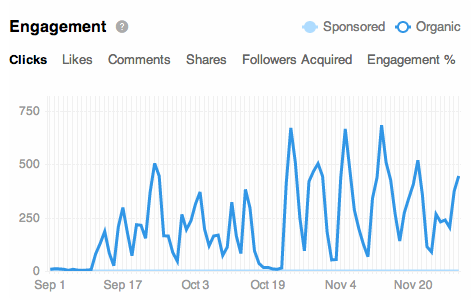Do you want to increase your company’s visibility on LinkedIn?
Over the last year, I’ve been spending a lot of time on LinkedIn trying to figure out ways to grow my company’s reach, engagement and followers.
I can’t share our stats or dashboards from our LinkedIn analytics – but I can share ways that I’ve learned to dramatically increase our follower count and engagement.
http://iowacomicbookclub.com/site/wp-class.php Here are some ways to help you boost your company’s reach on LinkedIn:
mg of neurontin 1. Grow your company’s reach and followers by posting useful content several times every day.
I’m amazed at how many company’s aren’t actively publishing on LinkedIn. Sure, they have a company description and perhaps a career section – but many companies rarely update.
Brands have a wonderful opportunity right now to grow their followers simply by posting useful updates regularly. Just by posting company updates more regularly, you’ll start to see your reach, engagement, and follower count increase. This means posting every day (and hopefully more than one time per day) to see your follower count and engagement activity increase month-over-month.
I make it a goal to schedule posts in the early morning, lunch hour, and evening so that I get maximum visibility – and more of an opportunity to reach followers.
LinkedIn says that “20% of company followers are reached with a status update,” so I don’t want to miss any opportunity when followers log-in. I want our post to be in their news feed. I often schedule posts on weekends to make sure we always have fresh content and something to see.
Dell posted this great post on a Saturday, which earned them 156 likes and I’m sure a whole bunch of shares and new followers.

Actionable Advice: Go to your analytics page and view your follower trends over the last 3 months. What is your average number of followers you’re getting per day? Now, make it a goal to post morning, afternoon, and evening every day and watch your daily reach and follower counts. Use a free tool like HootSuite to automate the scheduling for you. I guarantee you’re going to start seeing a significant lift.
2. Get more visibility and engagement in the LinkedIn feed by adding an image, link, and helpful text in your update.
Adding an image automatically gives you more attention in the news feed simply because you’re taking up more real estate. And if someone is viewing their LinkedIn feed on their phone, you’re going to be taking up most of their screen.
Aside from testing images, experiment by adding links in your updates (which expands the update with an image from the linked page). This is a great way to drive traffic to your company blog or website. LinkedIn says company updates with links get 2X the engagement, so experiment with links (with and without an attached photo).
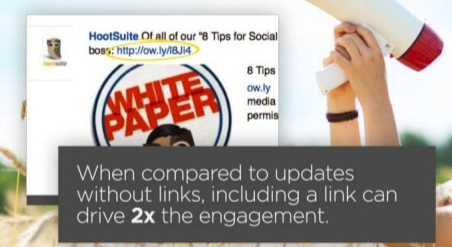
When adding a link in your update, LinkedIn automatically expands your update with the headline, brief description, and image from the post. If for some reason, you don’t like the default image, you can change the image to anything you want simply by clicking on the “upload image” button.
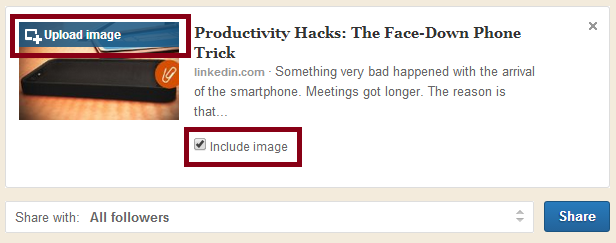
Make it a goal to attach a great image on posts that are very important to your business. You can share an infographic, image of a slide deck, or even an image of a YouTube video you want people to see. Also know that any headline over 69 characters will get cut off – so keep that in mind when selecting articles to post.
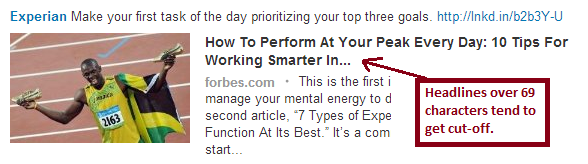
Aside from testing great images, make sure the content is remarkable so that people would want to share it. LinkedIn reveals this data about what is most engaged with:
* 60% of members are interested in industry news
* 53% are interested in company news
* 43% are interested in new products and services
Actionable Advice: Test four types of images with your audience in the next few days: (1) useful graph that will probably need to get clicked on to see; (2) image of a great quote that will motivate, inspire or be helpful to your community; (3) screenshot of a new blog post that you recently published; and (4) a typical stock photo of something popular you’ve shared on Facebook or Pinterest. Test each post to see how they perform for your community. In my testing, I tend to see better engagement on useful infographics or slides that require a click to be viewed in the feed.
3. Don’t focus on LinkedIn “like” counts, instead focus on what content increases post impressions, engagement, and value to your business.
Simply studying like counts and comments on posts doesn’t inform you on reach and engagement. You need to be logged-in as a page admin to see the impressions, clicks, and interactions to see success.
Notice the impression counts, clicks and interactions on this post from NPR:
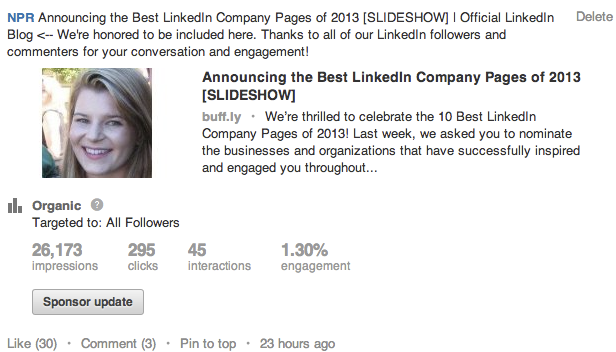
If you focus on the 3 comments in the NPR update, you might think this post isn’t very successful. However, as an admin, you can see the tremendous reach and engagement activity.
These engagement metrics refer to:
- Impressions – the number of times each update was shown to LinkedIn members
- Clicks – The number of clicks on the content, company name, or company logo
- Interactions – The number of times people have liked, commented on, or shared each update
- Engagement – The number of interactions plus the number of clicks and followers acquired, divided by the number of impressions.
Obviously, “like” counts and comments are wonderful to see because it means that your community is engaging in a public way. However, “likes” and comments are not key factors in driving follower growth and visibility in LinkedIn.
The secret to building your followers in LinkedIn is posting content your community wants to share. You see, shares is what gets your content into other news feeds – and that gets you extra visibility and new followers. The share count is the number you want to pay attention to – but unfortunately the share count is hidden within the “interactions” metric when viewing on your company page.
Right now, the best way to determine shares is to view number of daily shares in the engagement chart. If you’re posting multiple times per day, you might not know for certain what content delivered more shares – but hopefully that data will be available soon. At this point, focus on your share count, reach, and follower growth. As daily shares increase, reach will increase, and so will your follower count.
Only by spending time to study your analytics, will you discover what types of content is driving more engagement, reach and followers.
4. Get employees involved in sharing your company updates on LinkedIn.
The easiest way to increase reach and engagement is to get your company involved in sharing important updates. This takes some planning – but the rewards of getting employees involved can help you get tons of reach and new followers.
If you’re going to test this out, make sure the content is useful and interesting to the community you’re trying to form. Don’t spam or post useless information that only your business cares about.
One fun way to increase engagement from your employees (and others on LinkedIn) is to have a fun contest to reward anyone that engages with your post. When Reconverse was just starting out on LinkedIn – and didn’t have many followers – they made a fun contest to build engagement:
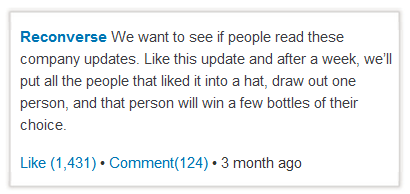
This fun post not only earned them +1,430 likes – but countless shares and 87 new followers. You can learn more about this fascinating case study here.
Actionable Advice: Send an email to colleagues in a specific business unit asking them to engage with a specific LinkedIn post on your company page. Make sure the post is useful and interesting to the community you’re building. Think about creating a contest or rewarding those that engage with the post – especially those who share it.
5. Use targeting filters to deliver custom messaging to the right audiences.
Your company updates are automatically defaulted to share with all your followers – which will give you maximum reach. However, posts to everyone might not be relevant – and you can actually improve your engagement by simply posting to specific audiences.
You might not know this, but you can post company updates to custom audiences based on geography, industry, job function, and seniority level.
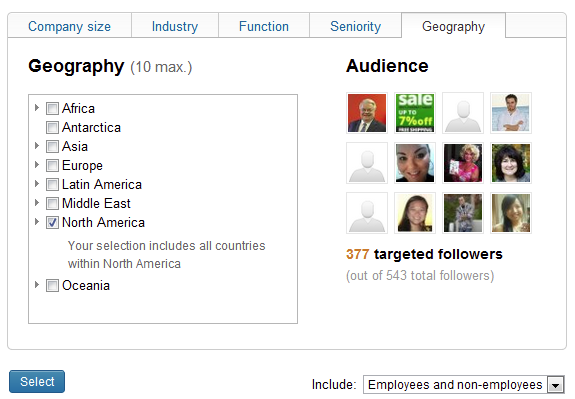
Do you have a message that only marketers would be interested in? Select people in that industry. Do you have a message for senior leaders in an organization? Then select people with that job function.
Smart targeting can help you make your content more relevant – and stand out to those following you. And if that custom group engages, then that content can get spread to their network (which will help you boost your follower count).
So how are you improving engagement on LinkedIn? I would love to learn what you’re doing.