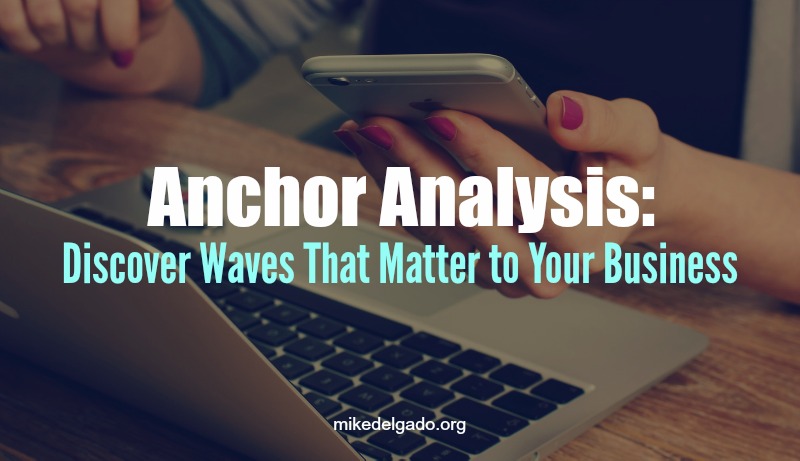
Social media monitoring is one of the most important jobs for those of us working in social media management. It’s how we uncover important conversations that matter to the businesses we support.
It’s also a time-consuming aspect of our jobs – and reason why we set-up streams and dashboards to help us focus on the most important online conversations.
Over the last few days, I’ve been spending time listening to conversations on Anchor.fm — which is a new audio social network that is sort of a cross between Twitter and SoundCloud. It’s a place where members can post audio clips (called waves) along with a brief caption. The audio clips can last up to two minutes long (when it’s a post) — and all replies to that post can last up to one minute.
These waves are easily shareable across other social networks and can be easily embedded on websites. For example, here is the wave about this article:
Personally, I’m excited about this new social network and think there is a huge opportunity for thoughtful B2C and B2B interactions as membership grows. I have a lot of ideas and will share in some upcoming blog posts.
Today, I wanted to share some ways that we (social media managers) can begin tracking waves that could impact the businesses we serve (e.g. questions from potential customers, customer service, product questions, etc). There is no immediate rush to set-up these dashboards or streams because Anchor is still a new social network, but here are some ideas:
1. Use HootSuite’s geocode search function to find Anchor.fm conversations happening near your business.
If you’re wondering who is using Anchor near your business, you can set-up a geo-targeted stream in HootSuite. To do this, simply use “anchor.fm” as your Twitter search query — and click on the black arrow. This will automatically populate your geocode and will pull in tweets with anchor.fm links within 25 km.
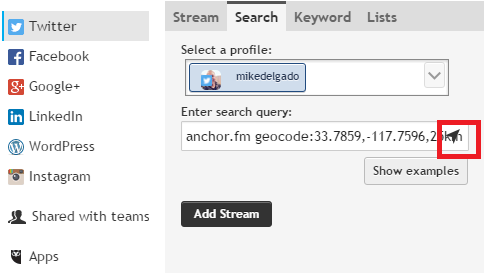
You can easily edit the geocode to listen to anchor streams in whatever location you want to focus on. You can also expand the circumference by editing the km. In this example, I changed the circumference to 50km.
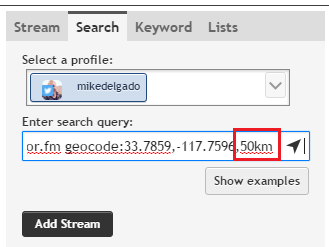
As you discover waves that matter to your business in HootSuite, make sure to tag and/or assign to someone (if it requires a response). Think about creating an “Anchor” tag to help you sort and report on those interactions.
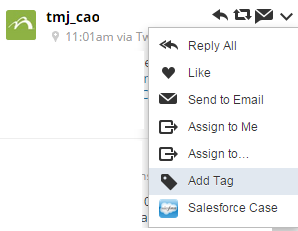
If you don’t use HootSuite, you can find local anchor.fm tweets with Twitter’s advanced search function by simply using anchor.fm as your search query and then selecting the city you want to track.
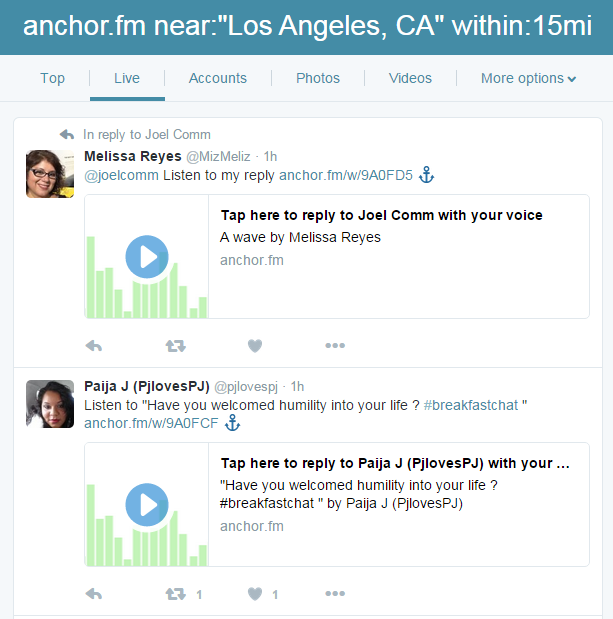
2. Set up a “anchor.fm + keyword” monitoring stream in your favorite social listening tool.
Businesses can easily monitor important waves on Anchor by using the following search query social monitoring tools:
“anchor.fm + keyword”
I’m tracking anchor conversations about personal finance topics, so I’ve set up several streams to track various keywords used on Anchor. One of my queries in TweetDeck is “anchor.fm money,” which shows me relevant anchor posts. You can easily create these streams in TweetDeck or HootSuite to help you uncover important conversations.
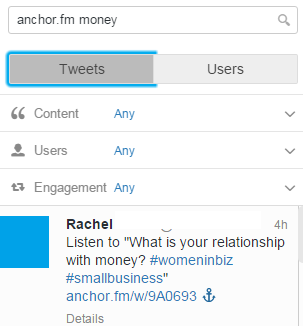
3. Search Google with the following query: “site:anchor.fm + keyword”
Another way to surface Anchor conversations that might matter to your business is to Google “site:anchor.fm + keyword.” You can set-up queries for every keyword you’re currently monitoring. The search results are limited for specific queries, but you can find results for generic keywords.
In the example below, you can see a list of Anchor posts about food. You can search deeper by analyzing anchor streams within a certain time frame.
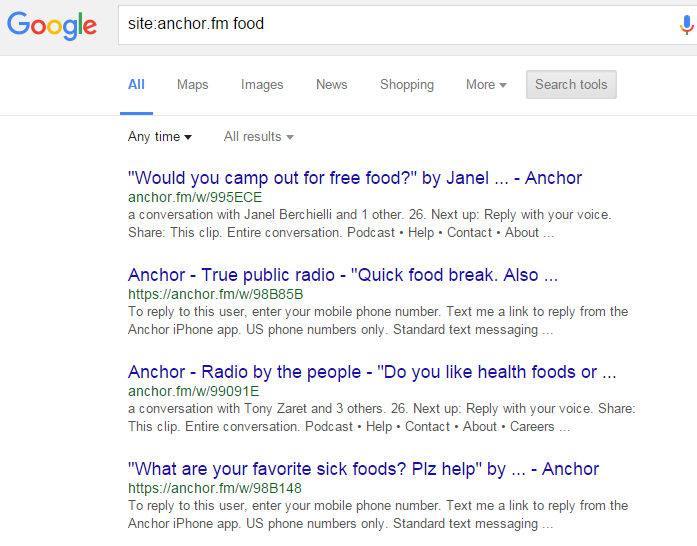
4. Uncover “tidal waves” by searching for “anchor.fm + keyword” on BuzzSumo.com
If you want to quickly see what audio streams are making waves on other social networks, set up alerts or searches in Buzzsumo. In this example, I’m looking at top waves about “business” and can easily see shares on other popular social networks. I can also quickly see the name of the person who made the wave. This can help you discover influencers within certain niche discussions on Anchor.
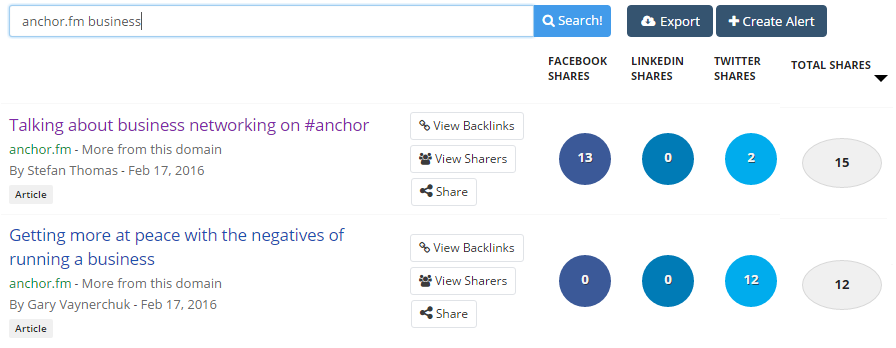
5. Search hashtags relevant for your business in Anchor.com
Another way to find relevant conversations relevant to your business is by searching for hashtags within the Anchor app.You can do this simply by clicking on the magnifying glass in the app’s bottom navigation.
You are given the option to search for people or hashtags. Spend time searching for hashtags that your target audience might be using. As you type in a favorite hashtag, Anchor will provide suggestions based on how waves are tagged currently. If you have trouble thinking about what hashtags to use, check out Hashtagify.me for ideas.
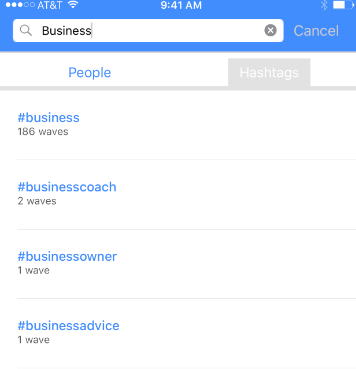
6. Listen to your community on Anchor to learn what topics matter to them – and how you might be a resource.
Lastly — and most importantly — make sure to follow and listen to those already in your community.
Follow those you know (and the influencers who reach your target audience). Spend time listening to them – and studying the topics and hashtags they are using. And, when you can add value to the conversation, reply with your thoughts.
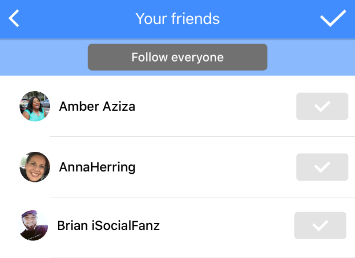
I’m going to continue adding to this list as I discover new ways to listen — and would love to include your thoughts here.
remarkably What are ways you think we can analyze waves better?
Feel free to comment below or reply to the wave.
You might also find these articles helpful:
Itupiranga Anchor Analysis: How to Increase the Visibility of Your Waves
Brands, Use Anchor like a Telephone — not a Megaphone
Anchor Analysis: How to Repackage Waves for Business
Anchor Analysis: How to Make Waves for Business
Ways Businesses Can Use & Discover Audio Commentary on Anchor


4 Responses to Anchor Analysis: How to Find Waves That Matter to Your Business