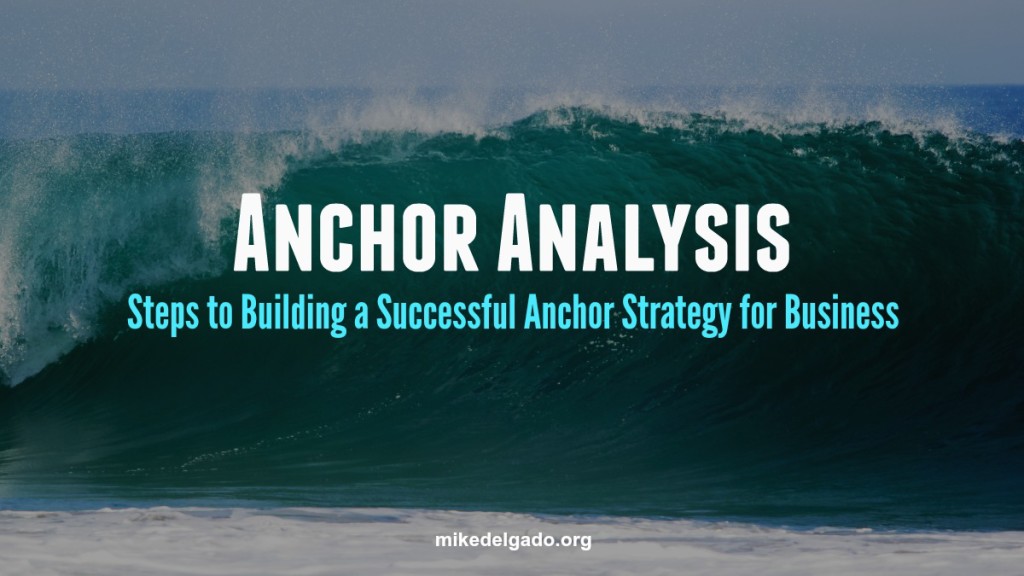
shockingly I know your business might be tempted to use Anchor like a broadcasting tool. However, that would be missing the whole point of Anchor.
Anchor is your telephone, not a megaphone. The Anchor community prefers personal and authentic conversation, not polished lectures.
http://vintagegoodness.com/2015/08/04/ Before diving in, you need to consider the business challenges:
- Your target audience might not be on Anchor (yet)
- Your target audience might not want to engage with you on Anchor
- There are no analytic platforms to help you measure success
- You might not have time in your day to engage in audio conversations
- You’ll need to know how to handle complaints and/or customer care through audio
- Anchor might not fit with your overall social business strategy
- You might not know who should be “the voice” for your brand
There are many other reasons why your brand might avoid Anchor right now.
And that’s okay.
You shouldn’t join a social media channel unless it aligns with your business goals. That said, if your business goals include improving engagement with your target audience and increasing trust, Anchor is a great social network to do this.
Besides, Anchor will help you become a better listener, which is a crucial aspect of your role in social business.
Here are some tips to help you build out a social media strategy on Anchor:
Follow your target audience on Anchor
When setting up your Anchor account, you can log-in with your business Twitter account. This will allow you to see those you follow on Twitter who are using Anchor. This is a quick way for you to find your target audience. It’s a good idea to check this list every week to continue adding those you know who are just joining anchor.
There isn’t way to filter by Twitter lists, so be mindful about who you are following if your business Twitter follower account is extremely large.
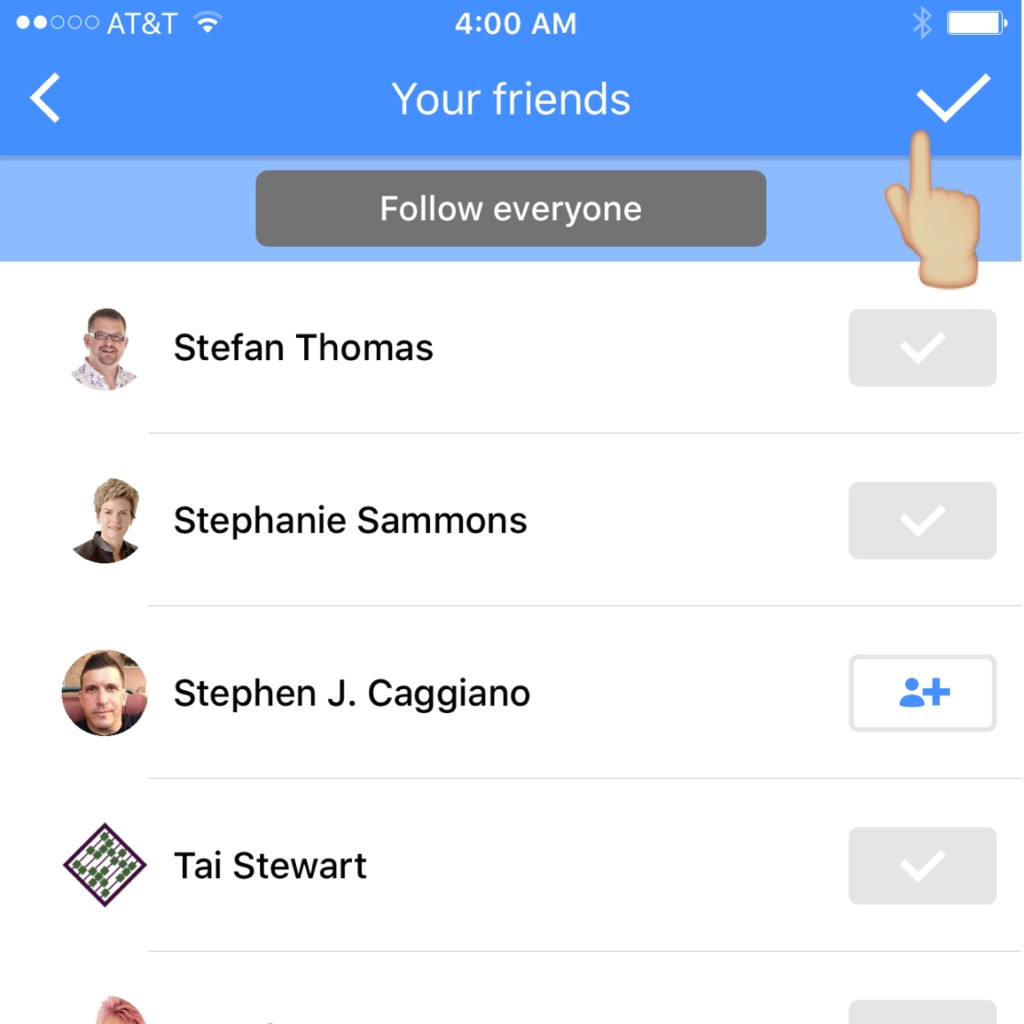
Whenever possible, make sure to engage with each person you follow by leaving a reply on one of their recent waves. This will help humanize your brand – and ensure that you don’t look like a spam bot simply following random people. Yes, this will take time, but personal wave replies will make you stand out – and improve chances you will get followed back.
Spend time listening to discussions on Anchor
Yeah, I know you want to jump right in and create waves, but wait until you’ve spent time listening first. Listen to the types of discussions happening on anchor. Listen to waves in trending topics and especially conversations that matter to your business. Be intentional about setting a time each day to do this.
Listening is key to helping you understand how the Anchor community functions. Listening is also how you’ll uncover topics, trends, and challenges your target audience has. As you discover conversations that matter to your business, like those waves so you can go back to them later to reply — especially if you need to get approval on your verbal content.
To discover conversations that matter to your business, use the magnifying glass icon in the bottom navigation to search for hashtags and topics your target audience cares about.
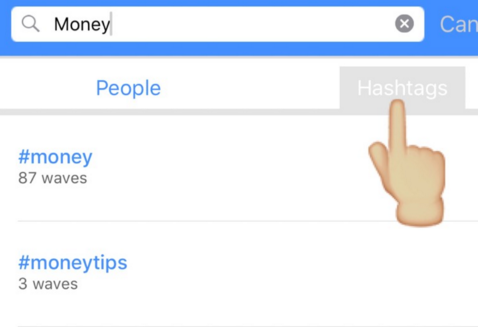
Remember to take notes as you listen so that you begin building a list of topics to cover in future content. Anchor is a great place to discover the pain points and challenges from your target audience.
Focus on replying to questions from your target audience
As you listen to your target audience, it’s important to reply and favorite waves when you can provide help or insight. Replying to your target audience not only will help you build a relevant following, but it’s how you can serve and help others. Once joining a relevant conversation, make sure to like the wave (so you can track other comments) and follow the person who posted the wave.
This platform is all about engagement – and back-and-forth conversations is how you build rapport with your community. When using your business account, it’s also important to use your first name when replying. For example, you can start your wave with “Hi, this is Mike from XYZ company and I think …” This is an important part of humanizing your brand.
Here is an example of our conversation around financial apps:
In your reply, please focus on serving – not selling. Don’t drop links in your reply captions unless it will help the discussion.
Research hashtags your community uses on Anchor
As you listen to your target audience, you will discover hashtags they are using. Hashtag usage on anchor is limited since this is a new network, but make a list of hashtags used by your target audience especially hashtags with lots of waves.
You can use hashtags in every wave – including replies. However, only use hashtags in replies if the comment is useful outside of that conversation thread. And please don’t abuse hashtags just to get more visibility. This isn’t Instagram. Please limit the number of hashtags – and make sure they are relevant to the conversation. Besides, abusing hashtags can possibly get your account flagged for spam (which can mean less visibility in hashtag searches).
Create waves that will help and interest your target audience. Please don’t advertise.
Don’t worry about creating perfect waves. You don’t need to record yourself in a sound booth. Focus on recording waves as if you’re talking with your best friend. Use anchor to create a dialogue with your community. To discover types of waves you can create, check out this article on making waves for business.
If you’re curious how people want to hear from brands, listen to the waves in this conversation:
Create captions that will encourage discussion and/or share your point of view
Creating captions on Anchor is similar to writing a great tweets. You can share a great thought, useful stat, or ask a great question. Many of the most popular conversations on Anchor started with great questions. It’s important to not only ask a question, but also to share your point of view to help lead the discussion. To gain more visibility for your waves, make sure to include relevant hashtags based on those used by your target audience – also around campaigns your business is using to tie together conversations.
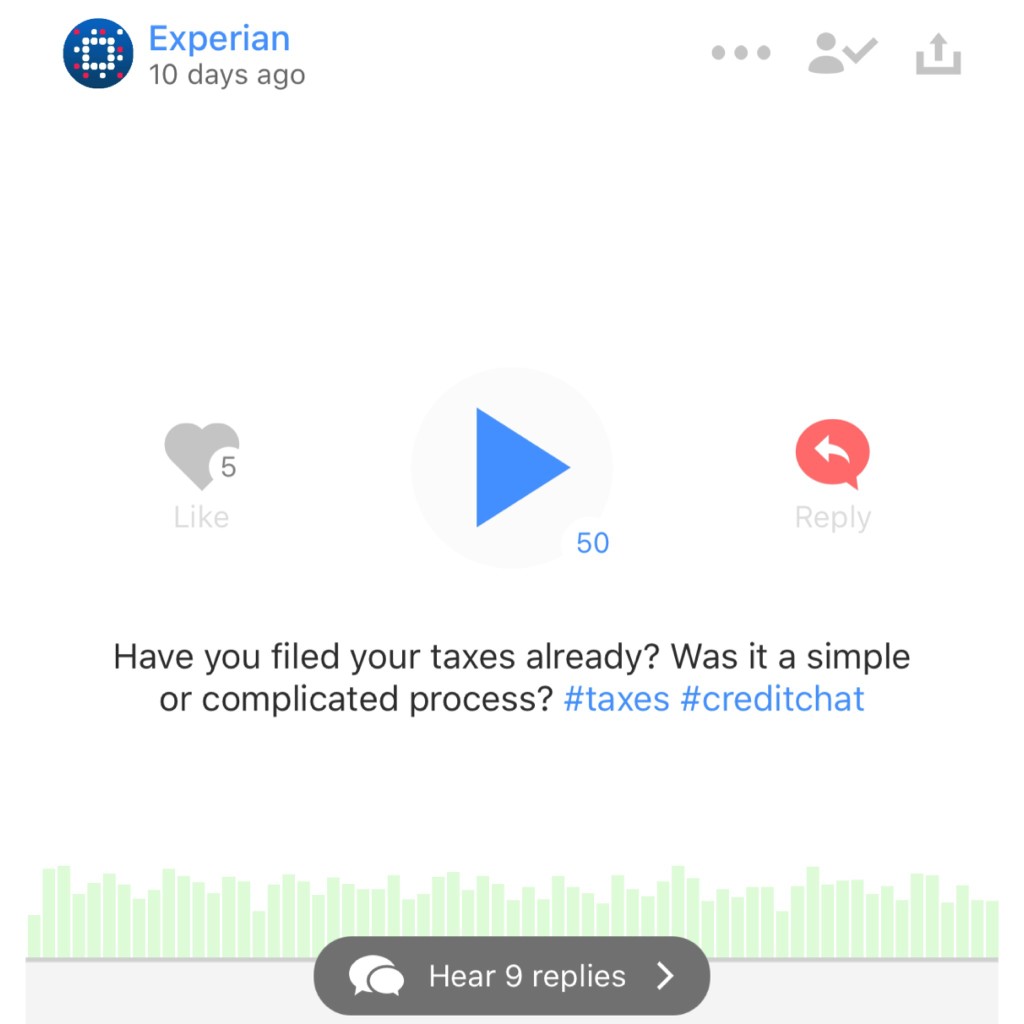
You can edit your captions as many times as you’d like. So if you’re first caption isn’t getting much attention, adjust your caption with a better question or tip. Or test out another hashtag. When editing your caption, you can add more words than what you originally published. This doesn’t mean you should spam your caption with more hashtags. Only add more words if it improves what your wave is about.
Reply back to those who engage with your brand
The time-consuming part of Anchor is listening and replying. It’s also why this channel is so fun and addicting.
As a community manager, you’re already busy with other live events and replying to other social media notifications. It’s understandable if you’re not able to respond to everyone quickly on Anchor. And that’s okay. The key is that you actually reply at some point – which shows you care.
If you have a busy thread that is trending, you won’t be able to answer everyone. Nobody is expecting a reply to every wave. That said, the more you reply, the better.
Let me know if you have any other ideas on how businesses can be effective on this platform. I’d love to hear from you.
You might also find these articles helpful:
Anchor Analysis: How to Discover Waves That Matter to Your Business
Brands, Use Anchor like a Telephone — Not a Megaphone
Anchor Analysis: How to Repackage Waves for Business
Anchor Analysis: How to Make Waves for Business
Ways Businesses Can Use & Discover Audio Commentary on Anchor

